TWELVE THOUSAND DOLLARS!
At that time, I'd never even owned a $12,000 car!
Needless to say, I stuck with Blogger.
Blogger has been around for a long time. That's where I started blogging, but then I moved to Wordpress for a while. Then Blogger improved a lot of their features, so I moved back to Blogger where I've been since 2012. It's free. It's all I need.
Blogger has been great, but it has some glitches. I've had several people tell me that they've tried to leave a comment on my blog, but the comment doesn't seem to go through. I've had this problem, too, in trying to leave comments on other people's Blogger-powered blogs. It seems to be an issue with the mobile version of Blogger (I'm not sure why Blogger, in this day and age, isn't more cell phone friendly, but maybe it has to do with the fact that people aren't paying $12,000 to use it).
So if you ever care to leave a comment and will be doing so from your phone, here's what I have found.
The mobile version of my blog will look something like this on your cell phone:
If you scroll down to the bottom, you'll see the option to switch to the "web version."
After you click there, my blog looks more like this:
Now you can see my profile picture, and you have some additional navigating options in the right-hand column, such as labels and date selection. Once you're looking at the web version of my blog, click on the "comments" at the bottom of the post you would like to comment on.
This will bring up the comment box, and you are free to comment to your heart's content. If you have a google account, you can use that. If you don't have a google account, you can just select the "name/URL" option.
You will have to prove you're not a robot (the worst part!), and if you pass the robot test, your comment should go through without issue. It goes onto the blog and into my email account. I don't know why it doesn't work from the mobile version, but it works from the web version. Hopefully someday Blogger will get that fixed, but in the meantime, if you'd like to leave a comment, this is one way to do it. You can also leave comments on my facebook page - which a lot of you do!
(You could always practice right now).
(How's that for fishing for comments?)


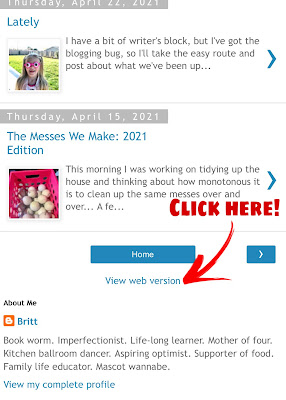

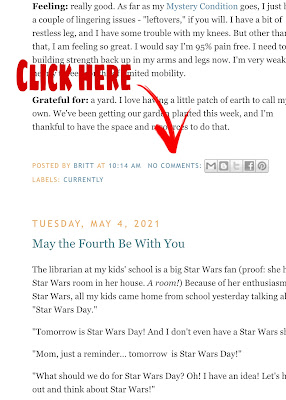


6 comments:
I’ll bite. I’ve been reading for 7ish years and I appreciate your genuine personality and real depiction of life. It is a sense of comfort in an Instagram world.
Your son has a girlfriend?!?!!!?!?!!?!!? What does this mean?!?
I learned about 6 months ago to go to the desktop version 🙄
Two comments... Extra credit ☑️
Thanks for biting, Amy! Glad you’re here!
Proving you’re not a robot is the worst part but for you I’m willing to do it. Only sometimes though.
Post a Comment